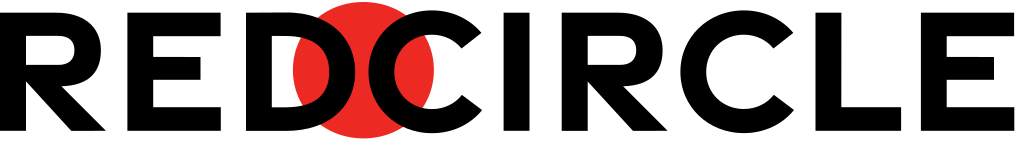A great podcast idea can become a terrible one if you’re not familiar with the technical ins and outs of podcasting. From uneven sound levels, awkward pauses and shuffling, and unpleasant noises, all of these small mistakes can easily be remedied to create the professional-sounding podcast you’re envisioning in your mind!
Don’t Forget to Press Record
Arguably the most important part of podcasting is the actual recording of the audio! There are plenty of ways to prep your recording between investing in specific equipment and customizing your space. But the preparation goes beyond your physical space and delves into the digital.
The best way to ensure your podcast sounds as smooth as butter is to ensure you’re following audio leveling standards. Let’s take a closer look at what we mean.
What is audio-leveling?
Put simply, audio-leveling is what makes your podcast sound high-quality and consistent. It helps in creating episodes that have a balanced sound. These techniques are used by professional podcasters to create those pleasant-sounding episodes we love.
Audio-leveling consists of adjusting volume levels both in the recording and the editing stage. Some programs even allow you to monitor your audio levels while you’re speaking! Which can be a helpful reminder to speak at the same volume throughout your episode.
But what’s considered a “good” audio level? First, we need to explore how audio is measured. The standard way to measure audio is through loudness. Loudness is measured in LUFs (“Loudness Units relative to Full Scale”). We recommend adjusting your volume to -16 LUFs, especially if you’ve opted in to our Ads Program as that’s the volume level our dynamically inserted Programmatic Ads are set.
How to monitor audio levels
Some audio recording programs (even free ones like Audacity) can monitor your audio levels in real-time. When you’re recording audio, you should see a waveform of peaks and valleys:
These peaks and valleys are your voice visualized! You can keep an eye on your volume level by monitoring the waveform in your recording software. You want to keep a steady stream of speech. So, no loud outbursts or whispering (unless that’s your content!)
Another way to ensure that your speech is consistent is to pop on a pair of headphones. This way, you can hear what you sound like in the recording. If you work with multiple people, then you can have someone monitor in real-time while you chat away.
Edit in post
Of course, there’s always the option of editing your voice after you’re done recording! The two technical options you want to focus on are Equalizing (EQ) and Normalizing. Equalizing is used to clarify your voice and reduce background noise, while Normalizing is used to adjust the volume of your voice to ensure it isn’t too loud or too quiet. Adjusting both of these creates consistent and high-quality audio across your entire episode.
Editing Makes Perfect
By now you have your recording completed and your voice properly adjusted! The next step is to introduce all of the extras: intros and outros, music, ads, announcements, and whatever else you want to include in your episode.
While you can manually edit in extra audio to each of your episodes in your recording software, it’s far easier to utilize tools like Dynamic Insertion to do the heavy lifting for you. At RedCircle, our Dynamic Insertion allows you to insert any audio you wish into your episodes. Even better, though, is the fact that you can swap out the audio with a few clicks of a button. This can help to keep your content fresh as well as saving you dozens and dozens of hours editing your podcast.
The editing stage also allows you to isolate clips from the episode to utilize in your marketing materials. You can create audio clips that highlight crucial parts of the episode that can then be shared through social media. This can help to further the growth of your show as one of your clips could go viral!
Ready for Liftoff
Once you have your episode ready, the final step is to upload it to your selected hosting platform. If you’re new to podcasting, then you’ll absolutely want to make sure that you’re distributing to all of the major listening platforms.
Struggling to pick a hosting platform? Check out our blog on how to select the right platform for you!
Always Something to do in Post
The work isn’t done when you post the episode! A great way to grow your show and build your audience is to share frequently on social media. Create clips of your show to share on your favorite social media sites, embed your episode on your personal blog, and even create a newsletter for your dedicated audience. There are so many different ways to share your craft with the world!
Learn more about how to grow your podcast in one of our early 2024 blog posts!
Creating a compelling podcast goes beyond ingenious ideas, beautiful artwork, and masterful storytelling, you also want to ensure the experience is an audibly pleasing one. Otherwise, your potential audience may be quickly turned off. These tips should help you to create an audio masterpiece!
Ready to take your podcast to the next level? Sign up for a free 7-day trial and explore our best features!