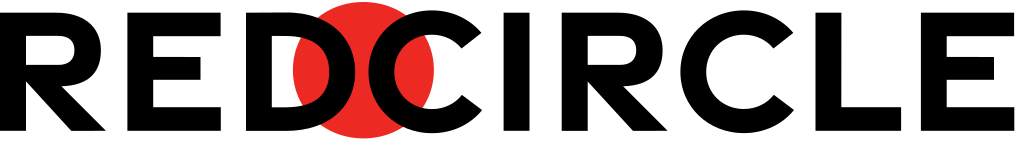Apple Podcasts has recently introduced the ability to add transcriptions to your show which are then shown on their platform. Many hosting platforms, RedCircle included, have had transcription features for some time now and Apple Podcasts is now supporting those features!
This support will officially go live with their rollout of iOS 17.4 (which is expected to happen on March 6th!)
Why Use Transcripts
Transcripts are a versatile tool that can help grow your podcast as well as provide alternative ways to interact with your content. It’s worth looking into implementing this feature for your podcast.
Make Your Podcast More Accessible
Creating a transcript for your podcast easily creates a more inclusive experience of your show. According to the World Health Organization (WHO), 20% of people in the world experience some level of hearing loss. That’s 1.6 billion people! Providing a transcript for your show allows those experiencing hearing problems to engage with your content. You’re not only widening your own audience but can serve as an example for other podcasters to follow!
Sweet, Sweet SEO
Another reason to start creating transcripts for your show is the power of SEO. As we covered in our SEO tips blog, thoughtful keywords can help to increase your discoverability chances, thus helping you to reach a larger audience and pull in the downloads.
Better Partnerships with Advertisers
An easy way to score recurring ad deals is to go above and beyond during the initial Host-Read Ad campaign. Adding information related to Host-Read advertisements in your transcripts creates another opportunity to share more about the product you’re advertising. Brands are highly appreciative of podcasters who put their all into the campaign.
Reusable Content
Transcripts can also be a treasure trove of reusable content. Take pieces of the transcript to create emails, social posts, blogs, newsletters, infographics, whatever you can think of! You can spend less time trying to think of what to write and just reuse what you’ve already created.
How Transcriptions Work at RedCircle
RedCircle offers podcasters the ability to add transcripts to their shows through the Transcript Tag. Simply add the Transcript URL and select the Transcript Type in your Episode Settings and we’ll take care of the rest!
Our RSS Feeds populate the Transcript Tag with the information you provided in your Episode Settings. Any platforms that support this Transcript Tag then populate the information found there.
Check out our Help Center for a more technical walkthrough of this feature.
How Apple Podcasts Will Support Transcriptions
From what we know, podcasters can choose either to allow Apple Podcasts to generate a transcript for them or have Apple Podcasts populate the transcript using the Transcript Tag.
By default, Apple Podcasts will generate a script for you, so it’s important to mark that you’ll provide the transcript in your Apple Podcasts settings if you’re planning on creating your own.
To make this change, log in to your Apple Podcasts Connect account and click on your show. Then, select Availability from the list of options on the left side of the page. You should see a section titled “Transcripts”:
Mark the checkbox next to “Display transcripts I provide, or auto-generated transcripts by Apple if one isn’t provided” and that’s it! Apple Podcasts should then start to populate the provided transcripts for your episodes.
Apple has created a Help article that walks you through these steps.
Transcriptions are a powerful, yet often underutilized, feature. With Apple Podcasts introducing support for the Transcript Tag, now has never been a better time to start creating your own transcriptions!
Want to grow your podcast and start monetizing? RedCircle might be right for you!