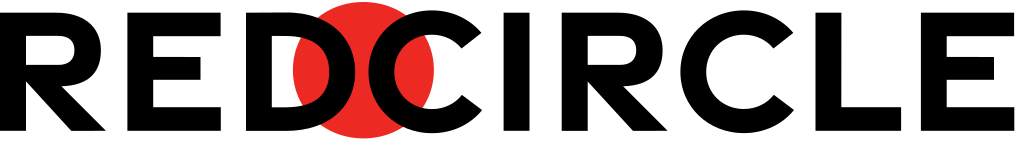Creating the idea for a podcast might be easy, but knowing what equipment you should start off with may be more challenging than you’d expect.
Not to worry, though! We’ve got you covered with all the equipment you’ll need to start your podcast. From the bare essentials to all the bells and whistles, this article details everything you could possibly need to share your voice with the world.
Essential Equipment
It can seem pretty obvious what you might need to get started but it doesn’t hurt to get some recommendations, especially if you’re on a budget.
Microphones
Let’s start with the equipment needed to capture your lovely voice! Arguably the most important piece of tech for podcast creation, there’s a wide array of microphones to choose from. We recommend sticking with either a USB or XLR microphone as those are universally compatible with a multitude of tech. Check out our recommendations for each budget:
- Free – Your computer or phone’s mic. If you’re just starting out, then recording your podcast on the built-in microphone on your computer or phone is a good option. It’s free and there’s no setup needed! However, the quality of the audio is usually pretty poor as it can pick up the sounds around you.
If you like the idea of a (somewhat) free microphone, then we suggest using headphones or earbuds with built-in mics. Those do a much better job of limiting outside noise!
- Under $50 USD – If you’re able to spend a few bucks on your show, then we recommend checking out the following microphones. They’re solid options for those on a tighter budget!
TONOR TC30 USB Mic
TONOR TC-777 USB Condenser Mic
Neewer NW-700
Samson Go Mic (Travel Microphone)
- $50 to $100 USD – For those who have a little extra money to spend on their podcast, these are some great options that bring your audio to new levels. They produce higher-quality audio without breaking the bank.
Blue Snowball
Audio-Technica ATR2100
Samson Meteor Mic (Stands on its own, and is a personal recommendation from our CX Manager!)
- $100+ USD – If you want your podcast to sound the absolute best it can, and you have the budget for it, then consider one of these spectacular mics.
Shure SM-58 (USB Version)
Shure SM7B
Røde Podcaster
HEiL PR 40
There are plenty of mics to choose from! If you’re just starting off podcasting and see it more as a hobby, then we recommend either one of the free or under $50 options. But if you’re interested in podcasting as a long-term gig, then we recommend one of the $50 to $100+ options.
Computers & Other Devices
The second most important piece of technology needed for podcasting is the computer (or phone or tablet) to capture, edit, and store your thoughts. Choose the one you’re the most comfortable with to get started.
- Computers – We recommend starting with the computer already at your fingertips. Apple Macbooks (both Air and Pro versions) are always a good choice, especially since they come with built-in podcasting software like Garageband. Truly, though, any laptop or desktop should be capable of producing a podcast.
- Phones – Smartphones are a budget-friendly option as typically everyone has one. However, be sure to keep in mind that this is a pretty limiting option. While almost every smartphone comes with a recording tool, Sound Recorder for Android and Voice Memo for iOS, the ability to edit recordings is narrow.
- Tablets – Tablets are a nice in-between device as they’re not quite a computer nor a phone. They’re typically lightweight and easy to transport. You can also use recording and editing software like Garageband on these devices.
It’s recommended to use a computer as it provides the most flexibility. Though phones and tablets will get the job done!
Recording Software
With your mic and device in hand (possibly even the same hand), you’re ready to record your debut episode! You’ll need recording software to store and edit your episodes, though. We have plenty of great recommendations below.
- Free – There are a ton of wonderful free options available for recording and editing a podcast. Our two favorites are Garageband and Audacity. Garageband comes free with Apple computers and iPads, which is a huge plus. And Audacity is an open-source tool that’s popular among both hobbyist and professional podcasters. You can’t go wrong with either option (especially at their price point!)
- Paid – If you’re looking for something with a bit more power, then we recommend tools like Logic Pro, Adobe Audition, Reaper, and Hidenburg Journalist Pro. Each comes with a robust set of features that allow you to really dive into editing. They all also have fantastic support resources so you can intimately learn the product.
Whether it’s free or paid, a recording software will allow you to edit and style your show as you see fit. It’s a definite must when it comes to podcasting!
Hosting Platforms
And finally, you need a place to actually publish your podcast! Check out our blog, How to Select the Best Hosting Platform for You, for tips on how to choose the right podcast hosting platform.
Some quick highlights on what to look for when choosing a home for your podcast, just in case:
- Plenty of monetization tools
- Tools to help grow your podcast
- The ability to easily distribute your podcast
- A generous deal when it comes to storage
- Unique & powerful features
- Fair pricing
- And a superb support team
It can be tough to choose a platform, that’s why we offer a totally free 7-Day trial for our plans. That way you can try out all aspects of our platform and see if it’s really the right fit for you.
___
Nice-to-Haves
Once you have the essentials you can start to up your game with a few nice-to-have tools. These tools will upgrade your audio to a whole new level of professionalism.
Headphones
Podcasters use headphones to monitor their sound levels and audio quality in real-time when recording. It also helps to keep the more distractible folks among us to keep on track during recording sessions. At the very least, you want to select headphones that are comfortable and have good audio quality. Everything else is up to you!
You don’t need to break the bank to find a good set of headphones (or even earbuds!) Let’s take a look at some favorite brands!
- Audio Technica offers both wired and wireless headphones that are comfortable and great quality. Headphones range from $50 USD to $350+ USD. Their Studio headphones in particular are great for podcasting!
- Sennheiser is another comfortable and stylish option (and a personal favorite of some folks on the RedCircle team!) Prices range from $50 USD to $500+ USD.
- Sony is also a wonderful option for podcasting and other media like video games and video recording. You can pick up super budget-friendly $20 headphones or splurge on some $300+ ones. However, we recommend going with the oh-so-comfy WH (wireless) models.
- Apple Airpods are also a great option (seems like almost everyone has a pair or two!) Prices for AirPods go from about $130 to $550.
Pop Filters & Windscreens
These clip-on accessories help to significantly reduce noise from plosive speech. Meaning your popping p’s won’t be as harsh on your listeners’ ears. Though windscreens are typically meant for outdoor noises, they can be helpful when recording indoors, too.
Pop filters typically attach to your desk and sit in front of your mic while windscreens look like foam microphone covers.
Neither of these accessories are ultra-expensive, so they’re worth the small investment. You can find them on Amazon, Best Buy, and other places that specialize in tech.
Mic Stand
While you can record an entire episode holding your microphone, your arm will definitely thank you for purchasing a stand to hold up your mic. There are some mics that are able to stand up on their own, so that’s always an option instead.
Similar to pop filters and windscreens, mic stands aren’t terribly expensive and can help to elevate your podcasting setup. You can find suitable stands on Amazon, Best Buy, and any other place that specializes in tech.
___
The Professional Picks
It’s entirely not necessary to utilize these tools, but they certainly help to make your podcast one of super high quality. We generally recommend purchasing these accessories once you get the hang of podcasting and are fully committed. Careful not to jump the gun!
When you’re ready to commit, then these professional podcasting components are excellent ways to really make a difference.
Mixer
A mixer helps you to create much higher-level audio as it allows you to control the input of each mic hooked up to it. It also helps to reduce the time spent editing as you can adjust volume right on the fly. Heck, you can even add in sound effects right as you’re recording!
Here are some of the most popular options:
- RødeCaster Pro – Wildly popular with podcasters, the RødCaster Pro series offers a good deal of features to improve your audio.
- Focusrite – In particular their Scarlett series, which is generally popular among musicians and podcasters alike, is a great option to control the levels of your voice and make it sound much brighter.
- Mackie – A legendary brand in sound and audio design offers a host of pro-level products. Not only do they often set the standard for products, their prices can range from budget-friendly $70 USD to network-deep-pockets $800. There’s an option for every type of podcaster.
Acoustic Treatment
Pop filters, windscreens, and mics can only do so much to negate the noise from the outside world. If you want to create a high-quality podcast with little background noise, then sound treating and soundproofing are the way to go.
We talk about how to sound treat your home studio space in one of our earlier blog posts. There are a good amount of options to choose from when sound treating or soundproofing your recording area. For a more professional feel, opt for foam acoustic treatments to absorb all the extra sound. Foam panels are meant for a more permanent space, so be sure you’re satisfied with your setup before purchasing!
Podcasting is an exciting endeavor! We hope that this guide helps you to figure out what you need to get started or to up your game.
If you ever want to enhance your podcasting experience, then why not give RedCircle a try? You can sign up for free, or try out one of our plans for 7 days. We’d love to host you!