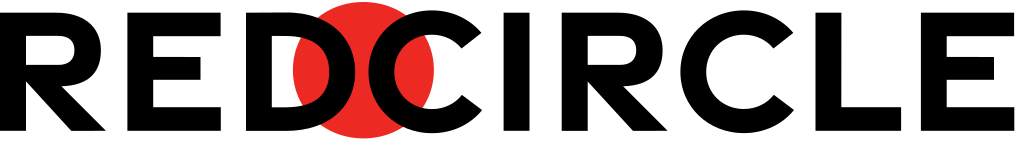We get it – it can be intimidating to jump into podcast advertising without having a solid ground of knowledge to stand on. What’s a CPM? What’s the difference between all of these ad types? What in the heck is frequency capping?? All these questions and more might be swimming around in your head before you even take the plunge into advertising.
But we’ve got you! We’re here to help you start off on the right foot when it comes to monetizing your podcast. Let’s take a look at what each of these common terms means.
- Ad Format: The various types of ads that can be on your podcast. Ad formats include Programmatic, Host-Read, and even sponsored episodes. You’ll most likely only deal with Programmatic and Host-Read.
- Host-Read Ads: Host-Read Ads are pretty much what they sound like – you, the podcaster, read the ad to your audience. These types of ads typically net more revenue as you’re doing more of the work.
- Programmatic Ads: Programmatic Ads are similar to TV and Radio advertisements; a professional pre-recorded ad plays on your podcast. These tend to have lower CPMs (we’ll get there soon!) as they’re really hands off. Just set them up and you’re good!
- Baked-In Ads: These are ads that are added directly into your episodes during the editing process. These types of ads are permanent and can only be removed by editing your episode again.
- Dynamic Ads: These are ads that are dynamically inserted into your episodes through programs like our Dynamic Insertion feature. These types of ads are added after uploading your podcast to your hosting platform. They are not added to the raw audio file, either. The beauty of Dynamic Ads is the real-time uniqueness of them. Our system delivers different ads to different listeners depending on the listener themselves. We also insert the ad with the highest CPM at that exact moment, netting you the most revenue.
- Insertion Point: This is the timestamp in your episode(s) in which Dynamic Ads are assigned to play. These are also known as “ad markers” and similar terms. They allow our system to seamlessly add in advertisements at the very moments you want them.
- Audio Block: These house the clips of audio that are dynamically inserted into your episode at the specified Insertion Points. Multiple Audio Clips can be assigned to a single Audio Block, meaning you can have any number of Audio Clips play at that assigned Insertion Point (timestamp).
- Pre-Roll: A piece of audio that is played within the first 10% of your episode(s). Or the first 5 minutes if your episode is longer than 20 minutes. This position has the second highest CPM rate.
- Mid-Roll: A piece of audio that is played within the 10% to 90% time range in your episode(s). This position has the highest CPM rate, so it’s highly encouraged to have at least one Mid-Roll Insertion Point in all of your episodes to maximize your revenue.
- Post-Roll: A piece of audio that is played within the last 10% of your episode(s). Or the last 5 minutes if your episode is longer than 20 minutes. This position has the lowest CPM rate.
- Impressions: The number of times an ad was heard by a listener. This metric is typically unique, so it shouldn’t count again if a listener hears the same ad within 24 hours.
- Categories: For Programmatic Ads, the category in which the ad falls under. At RedCircle, you can view all categories (and even exclude them, if you want) in your RAP Settings.
- CPM Rate: Short for “Cost Per Mille” or “Cost Per Thousand”. This means if you have an ad with a CPM of $20 that reaches 10,000 listeners, then you receive $200 dollars for that ad.
- Promo Code/Vanity URL: A personalized promotional code or URL that can be used by listeners to help track the success of the podcast campaign. Advertisers may use a promo code/vanity URL that you created, or one that they’ve created for you. Be sure to check your notes to make sure you know which one they’re using!
- CTA: Short for “Call to Action”, this means telling your listeners to take an action. For example, “Sign up for a free trial” is considered a CTA. Using a CTA in your ad breaks, and including them in your show notes, is a fantastic way to impress brands!
- End Dates – Soft/Hard: End dates refer to the date in which a podcast ad campaign ends. A campaign with a “soft” end date continues past the expected end date until the budget is spent. A campaign with a “hard” end date ends on that date whether it has fully delivered its downloads or not. You’ll know what type of end date the campaign is before accepting.
- Pacing: How quickly an ad is inserted into a podcast. Ads can be evenly paced across the entire campaign, or be added as quickly as possible. This means that our system will either prioritize the ad to be inserted at every opportunity, or insert it evenly across the entire duration of the campaign.
- Frequency Capping: A cap on how frequently a listener may hear a specific ad. This means that if a frequent listener tunes in every day, they may not hear the same ad depending on the frequency capping set up. This helps to relieve listener burnout for your ads.
- Makegood: A re-do of a Host-Read ad campaign. These are typically done when there is an error in the ad or a cancellation. We’ll always reach out to let you know if something needs to be changed in order for the campaign to complete!
- Prefix URL: A Prefix URL is a trackable URL that’s placed directly in the RSS Feed of a podcast. It allows third-party services, like Chartable, Podsights (Spotify Ad Analytics), Podtrac, and Podscribe to track all download requests that come through your show’s RSS Feed.
- Pixel URL: A link from a third-party company that helps you to track your off-platform ad campaigns. This differs from a Prefix URL, as it only tracks the success of a specific campaign and not your entire podcast.
And there you have it! All the terms you need to know when it comes to podcasting advertising.
If you’re feeling ready, why not give RedCircle a chance? You can migrate your show to our platform or sign up for OpenRAP if your show is hosted on a VAST-enabled platform!