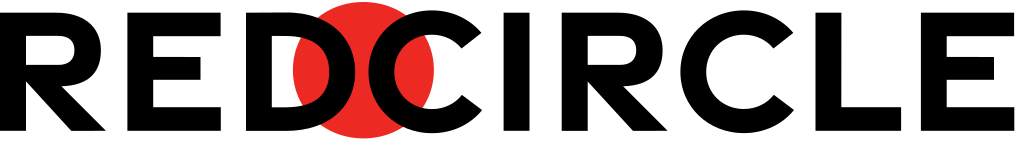You can’t have a podcast without an RSS Feed! An RSS Feed, usually provided by your hosting company of choice, is what allows you to host a podcast on the internet.
Technical jargon is fairly common in podcasting, so we’re here to help you decipher what it all means and help you become an expert!
A Short History on RSS
RSS stands for “Really Simple Syndication” which refers to a collection of web feed formats that collect, combine, and populate updated information in a standardized way. Netscape is credited for creating the first version of the RSS Feed in the late 90’s.
The podfather himself, Dave Winer, reportedly added the enclosure tags we know and love today to RSS in order to allow for the use of media files in RSS aggregators. This is what allowed “audioblogging” (an early form of podcasting) to flourish on the internet. Soon, RSS enclosures were able to be passed to iTunes and transferred to iPods. This is where the term “podcasting” actually comes from! A casted show that you could listen to on your iPod.
RSS Feeds are written in the XML Markup Language (similar to HTML) which can easily be parsed by computers and humans alike. Here’s an example Podcast RSS Feed:
You can view your own RSS Feed by pasting the RSS Feed URL directly into the address bar!
Why Do Podcasts Need Them?
Many people may instantly think of blogs and other written content when hearing the term “RSS Feed.” You may have even noticed the orange RSS Feed reader button on your favorite blogs. Many bloggers utilize RSS Feeds so their audience can subscribe to their content with their own RSS Feed readers. These Feed readers populate the information for the subscriber in a simple-to-read way.
RSS Feeds are what provide the information for blogs, websites, and podcasts. Your entire podcast lives in an RSS Feed. The various listening platforms including Apple Podcasts, Spotify, Google Podcasts, etc. all use RSS Feeds to “read” your show and populate the data for your audience.
Whenever you post an episode, update descriptions, or change any aspect of your podcast, your RSS Feed updates to reflect this change. The various listening platforms check your RSS Feed frequently (at least once every 24 hours, if not more) and display the changes they find. This is why you can’t host a podcast without an RSS Feed. How else would you share your podcast data with the listening platforms?
You can think of your RSS Feed as the “home address” for your podcast. If you ever decide to “move” to a new hosting platform, you bring the entire contents of your podcast (similar to moving to a new house) and receive a new RSS Feed (a new home address!) The old RSS Feed “redirects” to your new one, meaning the various listening platforms, and your audience, still know where to find you.
The technical side of podcasting can sometimes be intimidating. Terms like “RSS”, “XML”, “301 Redirect” can be confusing and overwhelming. We hope this short intro gives you the confidence to understand how podcasting works!
For more information, check out our Help articles:
Looking for a change of pace with your podcast? Or maybe want to try your hand at podcasting for the first time? RedCircle is perfect for both beginner and pro podcasters alike!