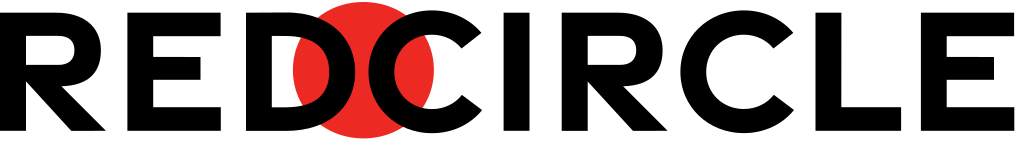Continuing with our Dynamic Insertion updates, we’re thrilled to announce our completely updated Audio Blocks and brand spanking-new Custom Audio feature! Just like with the improved Insertion Points Editor, we heard all your feedback and made exciting changes to the Audio Blocks feature. Let’s jump in!
What’s New?
The entire Audio Blocks feature underwent significant changes. We updated the look and feel of this Dynamic Insertion component, as well as introduced frequently-asked updates like the ability to add pixel tracking and download caps to Custom Audio.
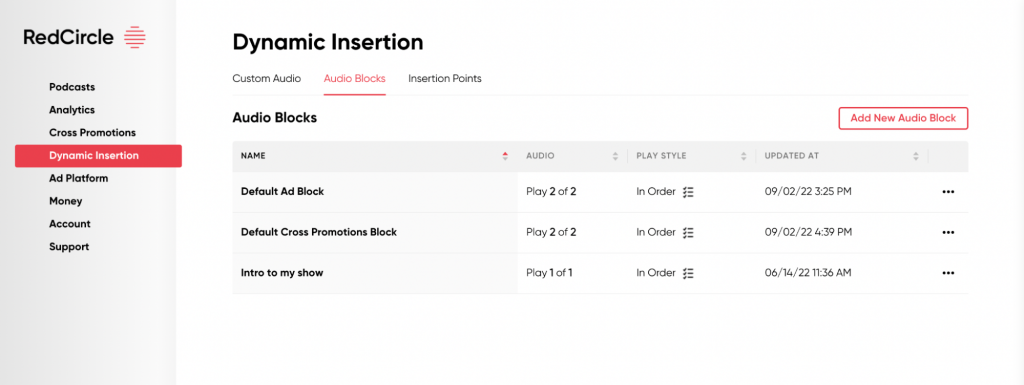
Not only can you create Custom Audio Blocks to insert in your show, you can create Custom Audio Files that can be added to any Custom Audio Block! These Custom Audio Files can have a start and end date, a download cap, and even a pixel tracking URL so you can keep track of any off-platform campaign with ease!
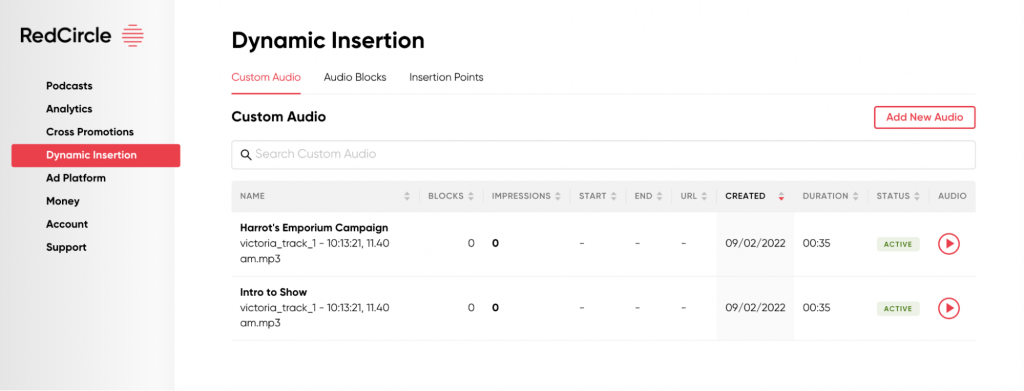
We hope you love the update! And be sure to check out the accompanying Help article for a deeper look at all the new changes!