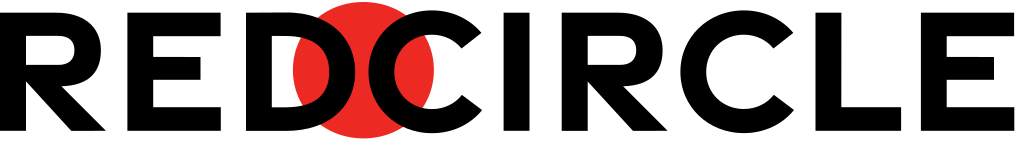We are so excited to announce our totally revamped Insertion Points Editing Screen! We took all your feedback and poured it straight into this completely new version of our Insertion Points feature. We can’t wait for you to dive in and explore!
What’s New?
A whole lot! We overhauled the interface and added a bunch of awesome updates to allow for better visualization of dynamically inserted audio. Take full control of your audio with our brand new Insertion Points Editor!
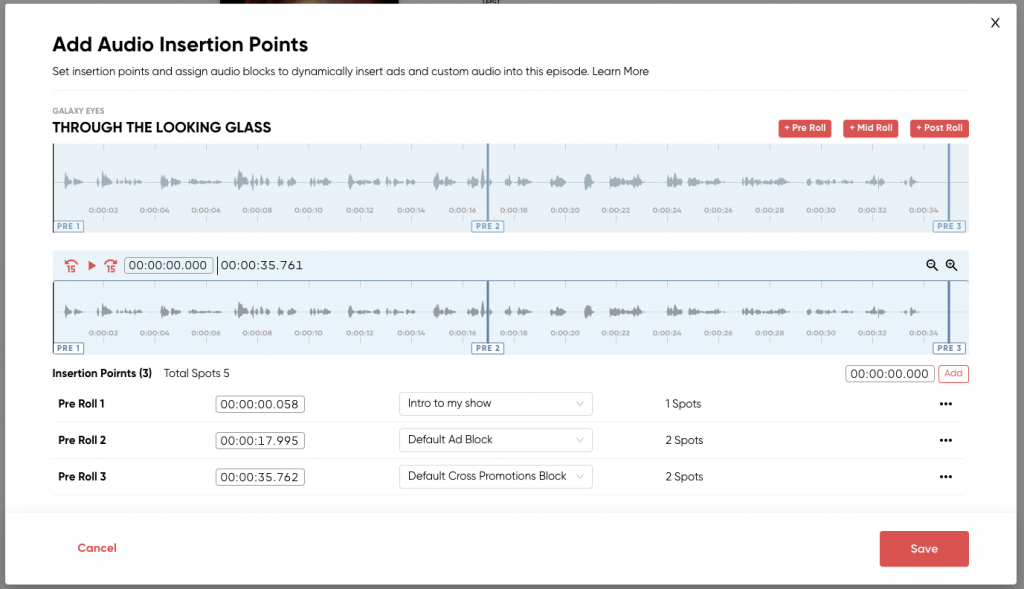
You can now easily add Pre-Roll, Mid-Roll, and Post-Roll Insertion Points with a simple click of a button. You can even add in Insertion Points at an exact timestamp in your episodes. When uploading a new episode, set the Insertion Points and assign Audio Blocks all on the same page. You’ll have full visibility into where your Insertion Points are, what Audio Block plays at that exact placement, and how many spots are available in that assigned Audio Block.
See our video walkthrough below for a sneak peek of this brilliant update!
And be sure to check out the accompanying Help article for a deeper look at all the new changes!