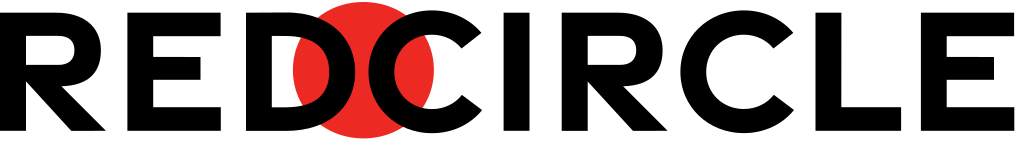It’s a myth that only “Type A” folks enjoy organizing – we’re here to set the record straight that organizing is enjoyed by all! Advertisers on RedCircle are able to organize their campaigns in a way that allows for a more efficient process. Leave the thousands of spreadsheets to collect dust on your desktop and see how RedCircle helps to better organize your podcast campaigns and help you track success!
Importance of Organization
Organization is often one of the pillars of success. It can help you manage your projects, keep yourself on track, and not miss any key details while you’re busy creating something wonderful.
Organization on RedCircle, at least for advertisers, allows for a more neat & tidy way of tracking your campaigns. Advertisers are able to create multiple folders and move campaigns between them, similar to project management software like Asana and Jira. You can essentially use these features as Kanban boards to keep track of each of your campaigns.
You can have a simple organization like this one:
Or more complicated like this:
It all depends on how you want to categorize your campaigns!
If you’re part of a larger team utilizing RedCircle, then specific permissions can be set for each campaign folder rather than each individual campaign. Organizing campaigns in this way makes it much easier for your team to navigate through the different campaigns and see only what they need to see.
Additionally, placing your campaigns into specific folders can also help you to easily view reporting for all the campaigns categorized in that folder:
Any campaign located in this “In Progress” folder can be viewed in our reporting module. (For more information on our reporting module, check out our blog post here!)
Organizing campaigns on RedCircle allows for more customization, more insights, and most importantly, more control over your campaigns.
How to Organize Your Campaigns
Creating and organizing your campaigns into folders is incredibly simple! Just click on New Folder near the top-right side of the page and enter the name of your folder.
And that’s all it takes! You can then move existing campaigns into that new folder, or create a new campaign and then move the campaign over to that new folder.
We created a super short video just to show you how easy it truly is!
See our Help article Organizing Campaigns for a more in-depth look at creating folders, moving your campaigns around, and much more!
Check out why Advertisers love RedCircle here! Ready to start advertising on podcasts? Sign up today!