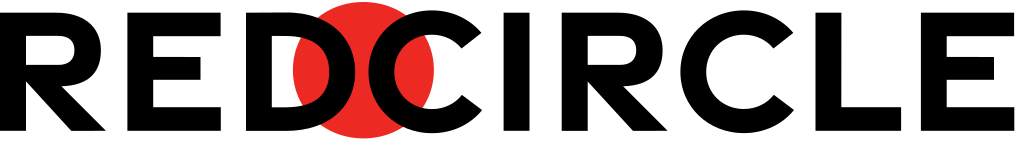Podcast stats. A deeply mysterious part of podcasting. Is it actually, though? Podcast analytics often appear as complicated enigmas, especially when definitions of success differ across platforms, but they’re not as difficult to understand as one might expect.
In this deep dive, we’ll take a look at agreed-upon definitions of podcast stats as well as metrics unique to popular platforms. We aim to demystify the ever-perplexing question: Is my podcast doing well?
Glossing Over the Glossary
Building a strong foundation is the key to understanding! So, let’s first take a look at the most common terms you’ll see when it comes to podcast stats.
- Download: When an audio file is downloaded to your device, regardless of whether it’s been listened to or not.
- Impression: This refers specifically to podcast ads. An impression is a full ad downloaded in a podcast download.
- Listen or Play: Typically when a human presses the play button on a listening platform.
- Stream: This is often used to refer to a “listen” or “play” as the delivery is much different between “true streaming” and podcasting. (See more in the IAB Guidelines.)
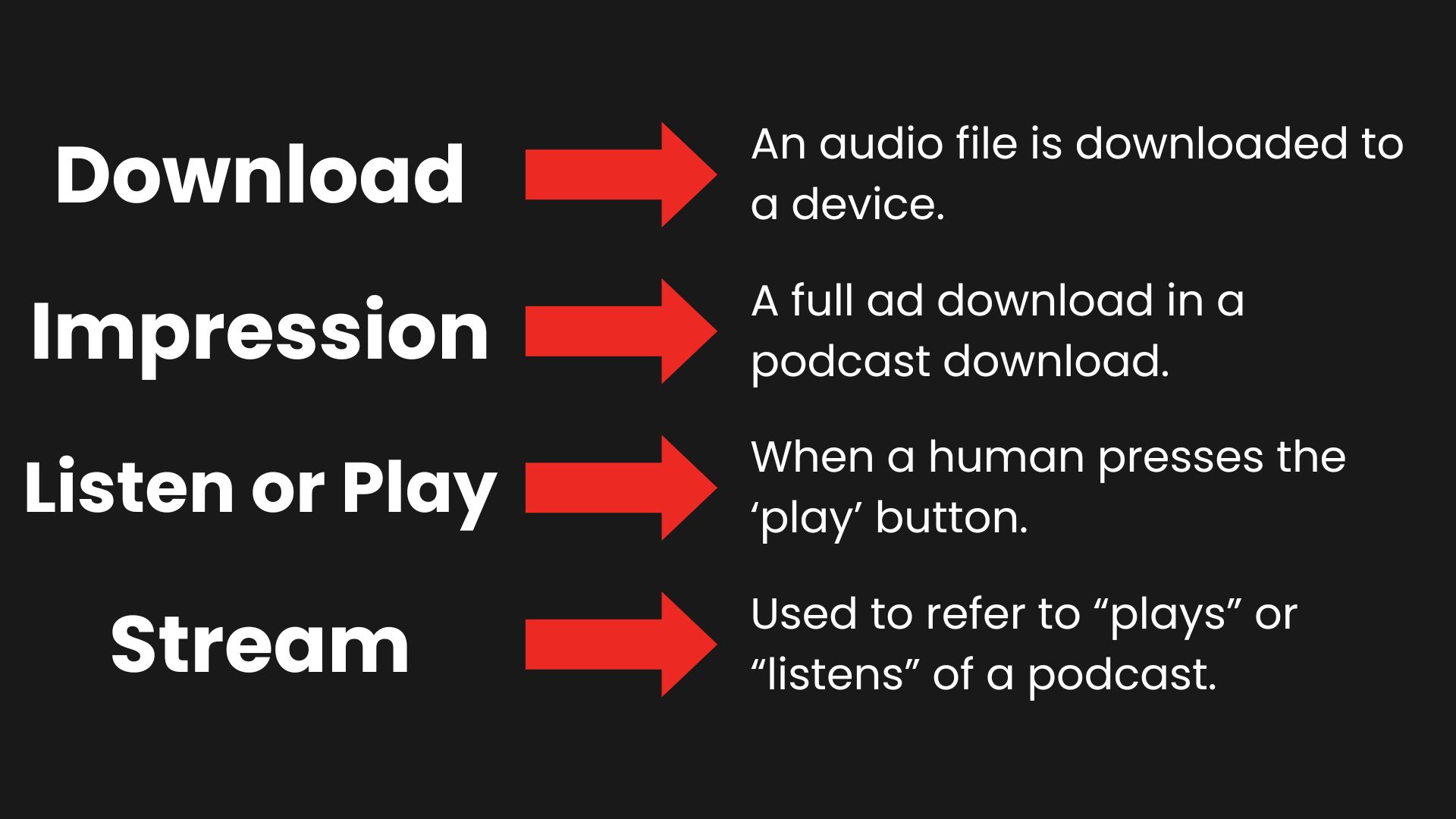
Most podcast hosting platforms agree upon the term “download” to refer to “listens”, “plays”, or “streams” of an episode. This is because hosting platforms have no way to determine if a person hits play on the third-party apps (like Apple Podcasts, Spotify, etc.) when tuning in to a podcast. These apps do not share that level of information with hosting platforms.
Additionally, most hosting platforms (including RedCircle) agree to the IAB’s definition of a “download”. The measurement guidelines are complicated, but in general, a “download” means that the listener listened to a portion of the content for at least one (1) minute. The same device on the same network downloading the same content within 24 hours will not be counted twice.
But that doesn’t necessarily mean that downloads are 1:1 when it comes to audience size. While you may have 1,000 downloads, the number of actual listeners may be lower than that. Some downloads may be 1 person listening multiple times to the same episode, or it could even be automatically downloaded episodes. In fact, Apple Podcasts automatically downloads 1-3 episodes for every show that is followed (more on that later!)
Sources Galore
There are roughly three major places to source data on your podcast: your hosting platform, a third-party service, and/or the listening platforms.
Now, we may be biased with this particular recommendation, but your hosting platform offers the most complete data (heck, even Podnews says so!) This is because hosting platforms receive data from the various places your show is distributed.
Another way to view data is through a third-party app such as Magellan, Claritas, Podscribe, etc. These platforms provide you with either a “Prefix URL” or a “Tracking Pixel”.
- Prefix URL: A “prefix URL” is a trackable URL that’s placed directly in the RSS Feed of a podcast. It allows third-party services to track all download requests that come through your show’s RSS Feed.
- Tracking Pixel: Often confused with the above term, a “tracking pixel” is a small snippet of code that allows you to gather information about visitors to a website. Tracking pixels often appear as a long URL string.
Finally, you can view the stats for your show on each individual listening platform. However, it’s important to keep in mind that this might not give you the full picture of your listeners. Each listening platform attracts different kinds of folks. For example, younger audiences tend to favor YouTube over Apple Podcast. Just be sure to keep that in mind when viewing and comparing these stats!
Now, you might expect that each of these sources follow the same rules for measuring, right? Well, that’s not exactly the case. While most hosting platforms and third-party prefix platforms follow the guidance of the IAB, a few listening platforms do not adhere to these guidelines. The numbers provided by platforms that do not adhere to these guidelines may differ vastly from platforms that do follow these guidelines. Be sure to keep that in mind!
Apples to Green Oranges
Speaking of vast differences; Apple, Spotify, and YouTube do not follow the IAB guidelines. Instead, they have created their own terms and definitions for podcast listening. Let’s take a look at them individually so we can better understand them!
Apple Podcasts
Apple doesn’t count “downloads” but, rather, uses their own proprietary terms to showcase your podcast’s performance:
- Followers: Total number of followers for your podcast. This is the amount of people who click the purple ‘follow’ button in the app.
- Listeners: Total number of people who “listened” to your podcast. Here’s where things get tricky. They include anyone who listened to more than “zero seconds of the episode” as a “listener.” However, the IAB, and the platforms that follow their guidelines, would not count this as a download.
- Engaged Listeners: People who listened to 20+ minutes or 40% of an episode. This is a bit more accurate for counting actual downloads rather than someone who may have accidentally clicked ‘play’ on your podcast while browsing.
- Plays: The literal amount of times the play button was clicked for your episode. This includes folks pausing and then resuming. This also doesn’t provide a totally accurate look as it counts people multiple times.
As you can see, the metrics Apple Podcasts uses to showcase performance differs vastly from what your podcast hosting platform and prefix provider might be showing you. It’s important to take these metrics with a grain of salt since their accuracy is a bit lacking, at least when it comes to counting “downloads”! Remember earlier, when we mentioned that Apple Podcasts automatically downloads 1-3 episodes every time you follow a show? Yeah, those are counted in the “listeners” stat.
Your numbers will most likely appear higher in Apple Podcasts when compared to other platforms due to the way that they count “plays” and “listeners”.
Spotify
Spotify recently announced that podcasts with 50,000+ “plays” will have their “play counts” visible as “incremental milestones”. They state that the exact numbers won’t be shared, but just the incremental milestones including 50k, 100k, and so on. Exciting news! But what does Spotify define as a “play”? Let’s find out!
Like Apple Podcasts, Spotify has created their own way of measuring podcasts. One that doesn’t adhere to the agreed-upon standards set forth by the IAB:
- Plays: Spotify doesn’t quite define what a play is, which makes it hard to fully understand what is actually being measured. They state that a play is “the number of times a Spotify user actively watched or listened to your content… Plays are only counted once per user per session…” But they don’t define what a “session” is, how long it is, or anything of the sort.
- Impressions: A much different definition than what the IAB uses, an “impression” on Spotify refers to the amount of times your content was seen by a Spotify user in the last 30 days. So, not actively being engaged with or even listened to, just counting passer-bys.
- Streams: Spotify defines a stream as the “number of times a Spotify user watched or listened to your content for at least 60 seconds.” This is the same definition provided by the IAB for “download”. However, streams appear to count listeners multiple times within a 24 hour period. So, if a user listens to an episode in the morning, takes a break, then resumes in the afternoon, then they are counted as two streams. Remember, the IAB only counts a person as a unique download once every 24 hours, even when they take a break and resume later on.
- Followers: Similar to Apple Podcasts, this just shows you the number of users following your show on Spotify.
Again, you can see that these metrics differ greatly from what the IAB defines and even what other platforms measure. Spotify’s metrics tend to count users more than once depending on their behavior. So, their metrics also need to be taken with a grain of salt. Generally, though, the patterns and trends seen on Spotify should correlate with your podcast hosting platform. For example, if you’re seeing a 10% increase for all metrics on Spotify, then you should see a similar increase on your hosting platform.
YouTube
YouTube holds their information a little bit closer to their chest. They haven’t shared many details on how they measure podcast performance on their platform. That said, it’s generally understood by experts in podcasting that they count a “play” as a minimum of 30 seconds. Which, again, differs from the agreed-upon standards shared by the IAB.
–
You can probably tell by now that trying to compare across listening platforms and your hosting platform can be tough. Especially since three of the largest listening platforms define “downloads” (and their equivalents”) entirely differently from your hosting platform as well as each other.
Our rule of thumb: Be cautious with the information listening platforms provide you. These metrics can be helpful in understanding how your podcast is performing on that specific platform, and ways you can increase your performance there, but they don’t provide you with a wholly accurate look at your performance.
Hosting platforms have the benefit of pulling information from several sources, which can help to provide a much fuller picture.
How RedCircle Measures Downloads
Like a lot of other hosting platforms, RedCircle adheres to the IAB’s definition of “downloads”. We only count an action as a download if the user listens to a minimum of one (1) minute of content. We also do not count the listener again until 24 hours after their first “download”.
Instead of boring you with the finer details, we recommend perusing our Help articles for a better understanding of our analytics tools. Maybe grab a latte or hot cup of tea while you browse!
Whew, that was extensive! We hope we were able to shed a bit more light on this complicated topic. Though we’re sure that we’ll be creating another blog in the future as the landscape for podcast measurement continues to evolve!
Interested in testing out our advanced analytics? Join today and unlock a 7-day Free Trial! Explore our platform to its fullest without spending a dime.